5 tips for using the Seafood Expo Global mobile app
The Belgian city of Brussels welcomes the world’s seafood business elite this week for another installment of Seafood Expo Global / Seafood Processing Global (SEG), the premiere exhibition event for the global industry.
From 25 to 27 April, professionals from all along the seafood supply chain – including processors, equipment developers, wholesalers and more – will traverse the many halls and patios of the sprawling Brussels Expo to talk dock, and hopefully secure a few new deals and partnerships while they’re at it. To make the going a little less strenuous, event organizer Diversified Communications has produced an Eventbase mobile app to assist with SEG17 navigation and scheduling.
The mobile app, which is free for attendees and exhibitors to download, can help its users complete the following tasks while at the show:
- Search exhibitor lists, which include correlating booth numbers and locations
- Search SEG 'Featured Products’
- Bookmark and peruse the expo’s special events
- Access a map of the entire 115,000 square meters of showfloor, as well as the neighboring city of Brussels
- Connect to social media and share booth visits with online friends and business associates
- Access information about the requirements and finalists for the Seafood Excellence Global Competition
- Consult basic SEG info, including show hours, news, FAQs, security updates and more
For those with Apple mobile devices, such as an iPad or iPhone, the app can be downloaded here:
https://itunes.apple.com/us/app/seafood-expo-north-america/id964617098?mt=8
Those with Android devices can download the app here:
https://play.google.com/store/apps/details?id=com.diversifiedcommunications.seafoodexpo&hl=en
Once the app is downloaded, employ the following tips to make the most out of your expo mobile experience.
5 tips and tricks for navigating SEG17 on mobile
1.) Wi-find a connection: Using the Seafood Expo Global mobile app doesn’t have to mean getting crushed by cellular data overages – not when the Brussels Expo has free wi-fi. Toggle to “FREE_WIFI_Seafood” option in your network connection settings on your smartphone to browse the internet and to keep your app running smoothly while spending time at the Brussels exhibition.
2.) Find your friends – Attendees searching for a specific company can use the ‘Exhibitors’ and the ‘Featured Exhibitors’ tab located to the left of the screen when the app is launched. Tapping on the exhibitor’s entry and then its booth number will provide you with directions. You can find relevant contact information and business categories by tapping the entry, as well.
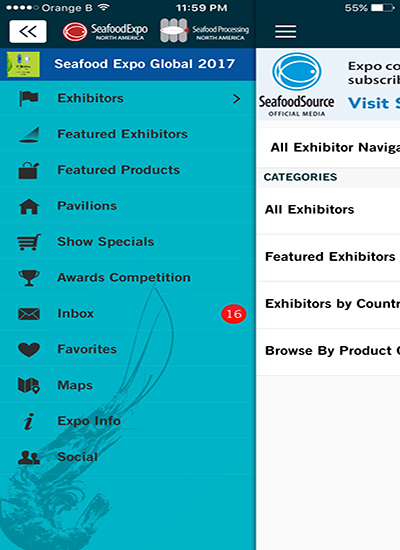
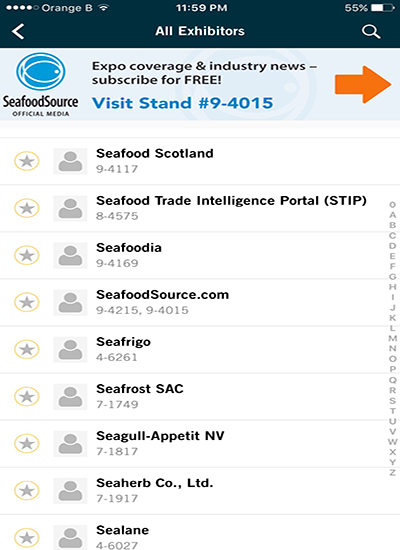
3.) Find your favorites – Add all the companies you intend to visit to your ‘Favorites’ tabs to access the information quickly while on the go.
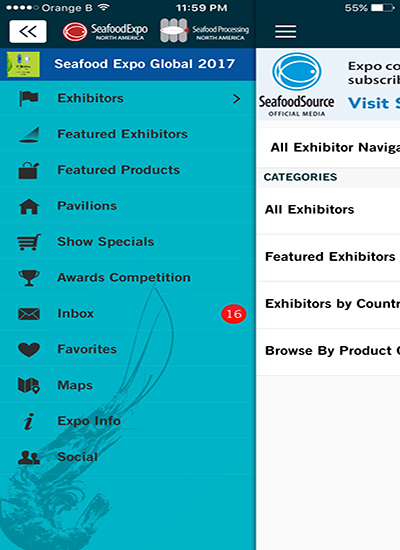
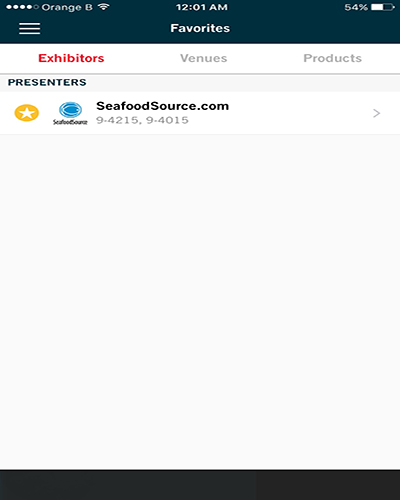
4.) Find your way – Have you found yourself a little lost, and unsure of which hall you’re in? Go to the ‘Maps’ tab to see an overview of the expo area. Select the ‘Area Select’ tab for interactive and PDF maps of each hall.

5.) Find your essentials – Curious about some basic SEG logistics? Select the ‘Expo Info’ tab for important locations, public transportation information, hotel and travel, security updates, expo hours and more.
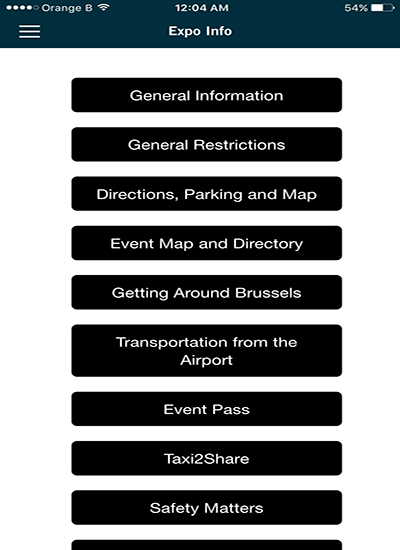
Bonus: SeafoodSource parent company Diversified Communications has teamed up with new transportation startup Taxi2Share to offer SEG17 attendees and exhibitors a quick ride to their destinations along with a unique networking opportunity. Use the Expo mobile app to find out more (Under ‘Expo Info’).
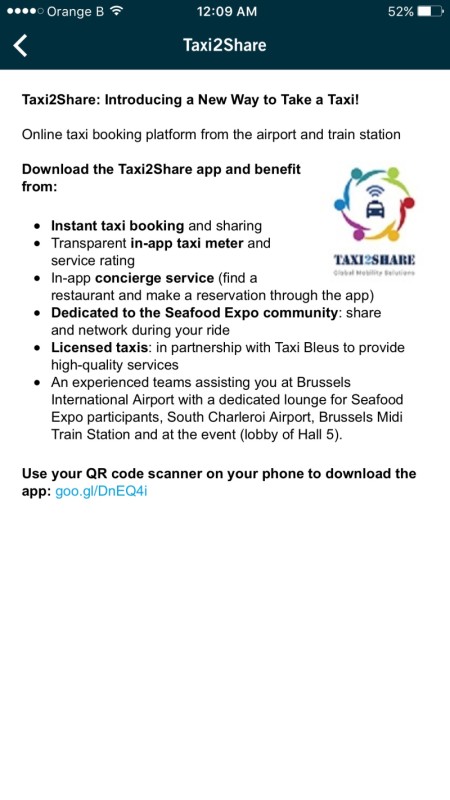





Share